 |
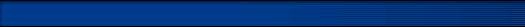 |
 |
|
Following is a complete revision history for Default Folder. For our Japanese users, a Japanese version of this document is available here, courtesy of Takanori Taniguchi.
-
Version 3.1.5 includes the following changes:
-
For the security-conscious, Default Folder's recent folder menu now includes a "Forget recent folders" command so Default Folder won't let others know where you've been.
-
A bug was corrected that prevented Default Folder from adding a folder containing a double-clicked file to the Recent Folders list.
-
Default Folder will no longer disable Navigation Services in any Carbon application, regardless of the settings in Default Folder's preferences. Carbon applications require Navigation Services in order to function correctly.
-
Version 3.1.4 adds the following enhancements:
-
Registration codes for Default Folder X are now recognized by Default Folder (Default Folder X includes a copy of Default Folder 3.1.4 for use in the Classic environment).
-
The Default Folder Strip control strip module now allows you to delete favorite and recent folders by holding down the delete key while selecting a folder from the menu.
-
Default Folder now knows about more applications that require Navigation Services.
-
Version 3.1.3 includes the following changes:
-
There's now an option to have Default Folder show the Finder's windows if they're hidden when a file dialog comes up. Cmd-option-click on the Prefs button for access to this setting.
-
After creating a new folder from within a file dialog, the folder is now correctly selected if "Open folder after creating it" is not chosen.
-
After registering, the number of recent folders is automatically increased to 10 if it was previously forced to 2 by expiration of the 30 day trial period.
-
Corrected a bug that could cause applications to crash when they tried to display a file dialog while the option key was down. This affected Eudora Pro, among others.
-
Errors are now correctly handled when importing folder sets and when using the Default Folder Substitutions extension.
-
Default Folder now knows about more applications that require Navigation Services.
-
Version 3.1.2 adds the following enhancements and improvements:
-
Default Folder's Get Info command can now change Finder Labels on files and folders.
-
You can now undo "click on greyed-out filenames" changes. Just hit Cmd-Z to get the old filename back.
-
Fixed problems with Carbon applications that use non-Carbon plug-in's or system services (including the AdobePS printer driver).
-
Resolved a conflict between Extensions Strip and the Default Folder CSM.
-
Cmd-up-arrow now correctly moves up from the root level of a hard disk to the Desktop Folder in Navigation Services dialogs.
-
Fixed a conflict between Default Folder, Photoshop 6.0.1, and the Kodak CMS Photo CD plug-in.
-
Version 3.1.1 includes the following compatibility fixes:
-
Default Folder now supports the new Navigation Services dialogs used by Adobe Acrobat 5 and Photoshop 6.0.1.
-
Corrected a problem that could cause Omnis database queries to execute slowly.
-
Cmd-up-arrow now works correctly in Navigation Services dialogs under Mac OS 8.6.
-
"Click on greyed-out filenames" Navigation Services save dialogs no longer stops functioning when you tab from the file listing to the filename box.
-
Fixed a bug that could disable registration code entry on Japanese and French systems.
-
Corrected an error that could cause Get Info comments to be truncated or missing in Default Folder's Get Info window.
-
Version 3.1 includes editing of Finder comments within file dialogs and a number of compatibility fixes:
-
Finder "Get Info" comments can now be changed in Default Folder's Get Info dialogs.
-
The command-up-arrow keyboard shortcut works in Nav Services Save dialogs even when keyboard focus is in the edit box.
-
Corrected a problem with the SetFileDialogFolder AppleScript addition that caused some AppleScripts to fail, including syntax checking of MacPerl scripts in BBEdit.
-
Default Folder now works correctly in all Save As dialogs displayed by the LaserWriter 8 printer driver.
-
Fixed a bug in the Default Folder Control Strip module that caused crashes when it was used with Kaleidoscope installed.
-
Added an option in the "Expert Options" dialog to speed up the Recent menu in Nav Services dialogs. Inclusion of recent files can now be turned off.
-
Version 3.0.9 corrects a single problem that could cause Default Folder to crash during startup on PowerPC Macintoshes running Mac OS 8.1 or prior.
-
Version 3.0.8 adds compatibility with Mac OS 9.1 and OS X Classic, AppleScript support, and a number of compatibility fixes:
-
Default Folder now runs correctly in the Classic environment under OS X .
-
Carbon applications running under Mac OS 9.1 are now supported.
-
Navigation Services can now be turned off on an application-by- application basis.
-
A new SetFileDialogFolder scripting addition allows AppleScripts to set the folder displayed by Standard File and Navigation Services dialogs.
-
An option was added in the "expert preferences" to force Default Folder to add invisible folders to the Recent Folders menu. This works around a bug in Windows NT Server.
-
"Remove deleted folders from the menu" option now works with the control strip module as well as in file dialogs.
-
When checking for deleted folders, Default Folder also checks the names of folders in the Recent Folder list and updates the menu if they change.
-
More rigorous checking for corrupted preferences prevents crashes at startup if the prefs file is damaged.
-
Compatibility problems with MPW and QuicKeys 5 have been resolved.
-
"Instant registration" has been added. Default Folder can now be purchased and automatically registered online through eSellerate.
-
Version 3.0.7 corrects a significant compatibility problem, as well as resolving a few less serious issues:
-
The Recent Folders menu in old-style Standard File dialogs could becomes scrambled when Internet Explorer 5 was running on some Macs. This bug could cause the application to quit or the Mac to crash under some circumstances.
-
Default Folder will no longer add folders to the Recent Folder list if they are invisible or if they are nested within invisible folders.
-
Default Folder's popup menu will no longer display when the Default Folder control panel is open. The popup menu was preventing some users from accessing the "expert settings" by cmd-option-clicking on the Prefs button.
-
The popup menu in the Finder has been fixed. The Sets submenu now works correctly, and the menu organization is more logical.
-
The popup menu can no longer be configured to pop up with no modifier keys. Doing so makes the Finder almost impossible to use, so that particular setting combination was pointless.
-
Version 3.0.6 adds a new popup menu in the Finder and fixes a serious data corruption problem:
-
A bug that could cause corruption of Default Folder's preference file was found and fixed.
-
A new popup menu was added to provide access to favorite and recently used folders in the Finder.
-
Corrected problems with "click on greyed-out filenames" working sporadically in Navigation Services dialogs.
-
Fixed several memory leaks that occurred when Navigation Services dialogs were used.
-
A conflict with Apple Address Book, a component of Apple's European telecom software, has been resolved.
-
AppleWorks 6 and PowerMail have been added to the exception list of applications that require Navigation Services.
-
Version 3.0.5 adds Default Folder's much-awaited "click on greyed-out filenames" feature to Navigation Services save dialogs, as well as correcting two compatibility problems:
-
Clicking on a greyed-out filename in a Navigation Services "Save As" dialog box now copies the name into the edit field for use as the new file name.
-
Default Folder 3.0.5 now includes a checkbox in its Command Keys preferences to turn off the cmd-number keyboard shortcuts that open favorite folders in the Finder.
-
Errors which occurred when running Default Folder in limited user mode under Mac OS 9 have been fixed.
-
Default Folder's menus did not appear in the first Navigation Services dialog displayed by a Java application running under the MRJ 2.2 Java VM. This has been fixed.
-
Default Folder's Get Info and Rename commands did not report errors well. The commands now correctly report error conditions.
-
Due to changes made by Apple the "Use generic icons" option in Default Folder's Appearance preferences does not work under Mac OS 9. This option is automatically disabled under Mac OS 9 to avoid confusion.
-
Default Folder no longer allows users to supply folder and file names which include a ':' or exceed the maximum 31 character limit of the Mac OS.
-
Default Folder will no longer freeze when trying to delete locked aliases in the Favorites folder.
-
Version 3.0.4 fixes a Mac OS 9 compatibility problem and adds multi-user support:
-
Mac OS 9's Multiple User feature is now supported. When users log in and out, Default Folder will automatically load their private preference files.
-
Folder's created with Default Folder's "New Folder" command now correctly inherit the view mode (list, icon, etc.) of their parent folder.
-
An incompatiblity with Carbon 1.0 applications, specifically Mac OS 9's Script Editor, have been fixed.
- Version 3.0.2 corrects some compatibility problems, improves performance, and includes a new preferences dialog that is much easier to use.
Feature Additions:
- The control panel is now Appearance and Kaleidoscope savvy.
- The preferences dialog has been redesigned to be easier to use.
- Custom icons are now supported in the Disk, Favorites, and Recent menus
when running under Mac OS 8.5 or later.
- Added "Finder Click" support for PowerBar Pro 3.2.
- BeHierarchic 4.0 can now use Default Folder to track recently used files
that are opened from a file dialog.
- Added the option to use Default Folder 2.x button ordering in the Expert
Settings dialog.
- Renamed "Default Folder Recent" to "Recent Folders" in the Apple menu
when Navigation Services is present.
- Put a checkmark next to the current disk in Nav Services' shortcut menu.
Compatibility Fixes:
- Conflicts with BeHierarchic 4.0 and QuicKeys 4.0 have been eliminated.
- Several bugs that could slow down certain applications have been fixed.
- Overall stability and speed have been improved.
- Floating windows, such as the application dock and Apple Guide windows,
can now be used while a file dialog is displayed.
- Default Folder would sometimes delete items in the Favorites folder that
resided on unmounted servers. This no longer occurs.
- Fixed support for Dvorak keyboard layouts in dialogs where comand keys
didn't work correctly.
- Corrected a problem that caused Default Folder to be missing from some
LaserWriter 8 save dialogs.
- Fixed problems with preference file corruption.
- Crashes with the pre-release versions of FinderPop 1.7.8 have been fixed.
- A cosmetic problem with Norton Wipe Info has been corrected.
- Cosmetic problems in redrawing the control panel have been fixed.
- Default Folder no longer updates the date on all aliases in the Favorites
folder every time it looks at them.
- Version 3.0.1 fixes some minor problems with the recent 3.0 release:
- The Finder Click feature could malfunction or crash in some circumstances. This has been fixed.
- Registration codes are no longer case-sensitive.
- Several inaccuracies in the documentation have been fixed.
- The installer would crash on some 680x0 Macs running Mac OS 8.x.
- The installer now explains the upgrade policy before the installation, and moves any installed copies of Default Folder 2.x to the Trash, rather than deleting them.
- Version 3.0 adds full support for the new Navigation Services Open and Save dialogs available in Mac OS 8.5.
Nearly all of the Default Folder features available in old Standard File dialogs are available in Navigation Services dialogs. Details are available on the Default Folder page, as well as in the "Navigation Services and DF" file and the "Default Folder Users Guide" which are automatically installed with Default Folder.
In addition, some enhancements and corrections have been made for old-style Standard File dialogs:
- The menu buttons in old-style Standard File dialogs have been changed
and reorganized to conform to the standards adopted by Apple in Navigation
Services dialogs.
- Favorites can now be reordered using the arrow buttons in the Folder Set
editor within the Default Folder control panel. They can also be moved by
selecting them from the menu in an Open or Save dialog while holding down
the up or down arrow keys.
- The "Click-there-it-is" feature, which allows you to jump to the folder
shown in a Finder window, has been enhanced to pop up a menu if you
click and hold down the mouse button. The menu contains a list of all
open windows in the Finder.
- You can now click and drag from one Default Folder menu to another. You
can also click and drag from one Navigation Services menu to another.
- A bug which caused the "rebound" feature to unexpectedly jump between
files on Windows NT and Novell file servers has been corrected.
- Prompts and terminology have been reworded to make the concept of
"Folder Sets" more easily understandable.
- Clicking on a Finder window would occasionally fail to work in previous
versions of Default Folder. This has been fixed.
- Version 2.9.3 fixes two bugs that resulted from compiler problems in the final build of version 2.9.2:
- Turning on the "Sort Alphabetically" option would cause some of Default Folder's options to be turned off the next time the Prefs dialog was opened.
- Default Folder would close its preferences file even if another application had it open.
- Version 2.9.2 delivers the following compatibility fixes:
- Clicking on the desktop no longer selects the wrong folder when saving a file located on a file server.
- Fixed a crash with Photoshop 3.
- Fixed remaining cursor problems with Norton AntiVirus.
- Some minor display anomalies have been fixed.
- Fixed problems with applications such as WriteNow that put a second, non-empty list in file dialogs.
- When Default Folder's Apple menu folders are turned off, the folders are now properly deteleted from the Apple Menu Items folder.
- The Default Folder Favorites folder in the Apple menu is now correctly updated if you remove the last favorite.
- Incorrect balloon help has been fixed.
- The French version of Default Folder could hang if the control panel tried to display a link that contained a long volume name and a long folder name. This has been fixed.
- Corrected a bug in which renaming a file with the name of an existing file could result in the file being given a randomly generated numeric name.
- Turning off both "Get Info" and "Move to Trash" in the utility menu would cause the rename command to move an item to the Trash instead. This has been fixed.
- Added an "Enter Code" button to the "Register..." dialog box to make it easier to find.
- Version 2.9.1 provides the following improvements:
- Compatibility with Mac OS 8.5 (as of the 8.5b5 beta release).
- Clicking on greyed-out filenames can now be turned on and off, and can require
a modifier key so that it isn't as easy to accidentally copy a file's name.
- A bug was fixed which could cause the cursor shape to change to a folder and never change back.
- Isolated startup problems caused by insufficient memory at startup have been fixed.
- Clicking on greyed-out filenames no longer copies the names of aliases.
- A cosmetic bug was fixed that could sometimes cause the disk name to appear blurry in Open and Save dialogs.
- Default Folder now displays a warning if its preference file becomes damaged.
- Version 2.9 adds features and corrects some minor compatibility problems:
Feature Additions:
- New "Recent" and "Favorites" folders in the Apple menu allow you to access folders as easily from the Finder as from within file dialogs.
- You can click on greyed-out filenames instead of typing them in Save dialogs.
- A "Rename" command lets you correct or change the names of folders and files without going to the Finder.
- Recent folder information is now saved periodically so it isn't lost if your Mac crashes.
- The Default Folder control strip module now recognizes changes made in the control panel immediately.
- A new menu item takes you to the Default Folder control panel from a file dialog.
- Integration with soon-to-be-released Apollo 2.1 allows you to select an item in a file dialog by choosing it from an Apollo menu, as well as providing Default Folder's recent and favorite folders in a special Apollo group.
- The disk menu now supports displaying disk sizes greater than 2 GB.
Compatibility Fixes:
- A fix for scrambled file dialogs when taking a screen snapshot of Internet Explorer with FlashIt.
- Correction of a bug that would erroneously add an application's folder to the Recent Folders list when DragThing launched the application.
- Holding down the delete key and selecting a folder from the menu now deletes the correct item when the menu is sorted alphabetically.
- Cosmetic fixes when using command keys for Default Folder commands.
- Version 2.8.2 corrects several minor problems:
- The Default Folder Control Strip module would not properly display its menu when the menu was taller than the screen.
- The installer would sometimes fail to find the System Folder on older versions of the Mac OS.
- Cooperation with the as-yet-unreleased DragThing 2.5. Clicking on a DragThing item while a file dialog is displayed will switch to that item's folder.
- Version 2.8.1 provides the following changes:
Feature Additions:
- The folder menu in Open/Save dialogs now contains an item to open the
folder that contains the current application.
- New Default Folder Strip control strip module. Default Folder Strip
provides access to recently used and favorite folders in the Finder.
Compatibility Fixes:
- Default Folder's support for Graphic Converter 3.1's "Convert More" command
was not working correctly. Pressing the option key in "Convert More"
will now correctly switch the file listing to the folder currently under
the mouse cursor.
- Worked around a bug in Apple's Japanese Language Kit, which caused Open
and Save dialogs in control panels to take several minutes to display.
- The number keys on the keypad are now supported as command keys for Default
Folder's permanent folder menu items.
- A conflict between Default Folder and Adobe PDF Writer when used with
Microsoft Internet Explorer has been fixed.
- Some cosmetic problems with Default Folder's popup menu buttons in file
dialogs have been resolved.
- Corrected a small memory leak that was occurring whenever an application
was launched from the Finder.
- Version 2.8 provides the following changes:
Feature Additions:
- Compatibility with Mac OS 8.1.
- Folders containing files double-clicked in the Finder are now remembered in addition to those accessed using Open and Save dialog boxes.
- The entire folder menu can now be sorted chronologically, so command keys no longer reshuffle when new folders are manually added.
- Cmd-Delete is now a permanent shortcut for "Move item to Trash." Other keyboard shortcuts were also added to allow speedier navigation in file dialogs.
- File dialogs can be switched by clicking on items in DragStrip 3.1 strips as well as Finder windows.
- Graphic Converter 3.1's "Convert More" feature uses Default Folder to provide Finder window clicking in its custom file dialog.
- A help dialog in Open and Save dialogs now gives users a quick overview of Default Folder's keyboard shortcuts.
Compatibility Fixes:
- Clicking in Finder windows now works from Control Strip modules and control panels.
- Default Folder no longer disables FinderPop's folder content menus in file dialogs.
- Default Folder's keyboard shortcuts are no longer passed along to the application after Default Folder processes them.
- Cosmetic bugs with Kaleidoscope and Norton Utilities Wipe Info have been fixed.
- Rebound information is now correctly remembered when the Mac is restarted.
- The popup menu buttons look as they should under OS 8.
- Command-number keys now work on European keyboards.
- An obscure bug was fixed that could cause Default Folder to put its preferences file in the control panels folder.
- Version 2.7.6 corrects instability and strange behavior caused by Default Folder drawing a Quicktime compressed PICT image in file dialogs.
- Version 2.7.5 fixes a cosmetic bug that caused the volume name in file dialogs to be overwritten.
- Version 2.7.4 corrects some minor details and fixes one major bug that caused crashes with FrameMaker and with Adobe Acrobat Exchange when a beta version of Acrobat Capture was installed. This version also works around McAfee VirusScan, which previously disabled Default Folder's ability to remember recently used folders, and fixes the broken "Go to last used folder when switiching disks" option. System 8 style icons are now used in the popup menu buttons, and the menu buttons can be permanently displayed, rather than turning on and off depending upon mouse position. "Move to Trash" now makes invisible files visible, and correctly sets up the file so that the Finder's "Put Away" command works.
- Version 2.7.3 corrects a bug which caused the "Click in Finder Window" feature to fail to work on some machines. It also allows two folders of the same name on the same disk to be put in the locked folder list in the menu.
- Version 2.7.2 adds support for MacOS 8. It fixes a bug that occurred on some Tanzania-based Motorola Mac clones, causing errors when starting applications. Default Folder now correctly handles reentrant file dialogs (even though they're never supposed to happen).
- Version 2.7.1 adds some quick fixes to version 2.7, which was very short-lived. The center menu is again optional - apologies to network administrators for not considering your needs more carefully. Warnings about corrupted history data when accessing Novell Netware servers have been eliminated. A correct error message is displayed when a user does not have access privileges to a folder when accessing it using Default Folder's folder menu, and a clickable URL was added to the control panel.
- Version 2.7 provides the option to sort the menu of recently used folders by name, adds command keys to the locked folder list, opens folders in the Finder, and fixes a bug that prevented Default Folder from putting items on file servers into the trash. Users can also now choose whether holding the option key down will show all files and folders in the file dialog, and file dialog boxes are now always movable by grabbing the border of the dialog. Once significant bug was fixed: The control panel no longer crashes when adding folders with very long names to the locked folder list.
- Version 2.6.1 allows you to copy text in the online help dialog, and also fixes three bugs. WordPerfect no longer crashes when Default Folder is installed, Default Folder's "Click in Finder Windows" feature no longer disables Popup Folder's shortcut buttons in file dialogs, and a long-standing problem with initialization of some data structures in memory has been corrected. The latter should fix problems some users have experienced with corruption of Default Folder's preferences file, random type 11 crashes, conflicts with Speech Recognition, and "Not enough memory" errors when opening applications
- Version 2.6 corrects two bugs and adds new features. Clicking on a Finder window will switch the file dialog to that folder. Showing the "top level" of a disk or the last used folder on the disk when you switch between disks is now an option. Aaron-style folder icons have been added. Registration is now handled by Kagi Shareware. Changes made using Default Folder's Get Info command are now reflected immediately in the Finder. The "Please Register" reminder could cause crashes in Excel, and would result in incorrectly refreshed windows in 4th Dimension. This has been fixed by displaying the reminder at startup, rather than in file dialogs.
- Version 2.5.7 corrects several bugs. The Get Info dialog will now correctly rename, lock, or unlock files and folders. Default Folder no longer crashes when you eject a DOS formatted floppy from within a file dialog. The Get Info and Move To Trash now always work on the currently selected file - some applications confused them in the past. The help dialog in the control panel now comes up much faster on slower Macs running non-US system software.
- Version 2.5.6 fixes a problem with the control panel crashing when used with KanjiTalk or the Japanese Language Kit. This just required changes in the layout of code segments to avoid dependencies on the A4 register across segments - no source code was changed.
- Version 2.5.5 corrects problems with the Default Folder Prefs file becoming corrupted on Macs running System 7.5.1. The software has also been reorganized internally to allow the use of plug-in extensions and to reduce memory usage. The substitution file capability has been migrated to a plug-in extension, since few people use it.
- Version 2.5.4 fixes a problem with the startup icon disappearing when Now Startup Manager was used.
- Version 2.5.3 adds additional "power user" features that can be used by holding down the option key when using "Open" dialogs and when moving items to the Trash. Rebound information is also saved across restarts. A conflict with Apollo 1.13 was fixed. Apollo's "Groups" configuration dialog performed an unusual (but logical) series of toolbox calls that hadn't been anticipated.
- Version 2.5.2 fixes some incompatibilities with 68000-based Macintoshes. It also introduces color buttons for the pop up menus in the file dialogs, and a much better method of displaying duplicate folder names in the pop up folder menu. Special thanks go to Ari Weinstein for the button colorization idea, which should have been added long ago, but no one ever thought of it.
- Version 2.5.1 fixes a bug that caused crashes at startup if the user hit Cancel in the Prefs dialog and it was the first time the Prefs had been used since installation.
- Version 2.5 adds a number of new features: Variable folder history length, Get Info, Move to Trash, option-arrow hotkeys and hotkeys for other menu selections, tracking applications by creator type, making "Replace" the default, and turning off fancy file icons. VISA and MasterCard payments are now accepted, and an online registration form has been added to make registration easier. Several bugs were also fixed: The Finder sometimes got confused when a disk or CD was ejected using the Eject button in the file dialog. The cursor would not be restored until the mouse was moved if the "Show Default Folder cursor during disk access" option was turned on.
- Version 2.48 fixes several minor bugs. In the control panel, selecting the rebound feature under System 6 could cause an error when closing the Preferences dialog, sometimes resulting in a system crash. In file dialogs, click selection at the Desktop level was erratic when an Appleshare volume, a floppy, or a CD-ROM was being used . Also, the first selection made after the file list was refreshed did not select the correct file or folder. Fixes were also made to make Default Folder operate correctly on PowerMacs and to remove a conflict with DiskCheck.
- Version 2.47B fixes an error in the patch to StandardGetFile() that resulted in folders being omitted from file dialogs. The StandardGetFile() function is apparently very seldom used, since the problem went undetected for more than two years.
- Version 2.47 fixes the conflict with the Inline Tsuika Kinou extension distributed with KanjiTalk System 7.1. The conflict which caused Claris Works macros to run very slowly in file dialogs has been fixed. A switch to turn rebounding off has been added in the Prefs dialog, and rebounding is now much more intelligent. Users must explicitly turn rebounding back on when upgrading from previous versions. Holding down the option key within a file dialog displays the pop-up menus without the mouse being over the volume name. The list of recently used folders is now saved with each link set, so switching link sets switches your list of recently used folders.
- Version 2.46 fixes a bug which caused crashes if an extension displayed a dialog box after Default Folder loaded at startup but before any application (including the Finder) was launched. Problems arose with Apple's Cache Switch and Magnus' Empower.
- Version 2.45 adds features and fixes bugs: Added another pop-up menu which allows you to switch link sets and modify them on the fly. Made rebound and recording of recently used folders more robust - they now work consistently on all machines. Added CompuServe registration info. Added on-the-fly switching of link sets from the pop-up menus. This feature must be turned on in the control panel preferences dialog when users upgrade from previous versions.
- Version 2.42 fixes a minor bug that caused preferences from older versions to be misread, running Default Folder in "always switch" mode until the preferences were changed in the Control Panel.
- Version 2.41 adds a host of minor features: Added "rebound" feature under System 7. Added styled text to the online help (it's about time...). Added support for substitution files. Added user registration. Default Folder will now annoy users who've had it installed for more than 30 days without registering. The #INCLUDE directive can now be used in imported text files to load links common to more than one set from a single file. Fixed a bug that would cause file dialogs not to refresh correctly if an error message was popped up on top of them. Properly close the preferences file when an error occurs. Fixed a conflict with QuickTools PowerStrip that caused the default folder to not be set correctly. Fixed a bug with DeskScan II. They don't save and restore registers properly in one of their patches, which caused update handling to crash in file dialogs. Changed method of detecting when a folder is "used," so Default Folder always notices that you've been somewhere and puts the folder in the recently used folder menu.
- Version 2.33 fixes some minor bugs: The list of locked folders is now sorted correctly by folder name rather than by full path name. When a disk is ejected, if the current application has a link to a folder, the file dialog is set to that folder rather than just going to the next mounted volume.
- Version 2.32 adds a feature and deals with a couple of ill-behaved applications: Added an option in the Preferences dialog to always switch to an application's default folder, even if the application was launched by double-clicking on one of its documents. Added additional exception resource entries to handle FileMaker Pro and Microsoft Excel specially. The former doesn't respect a document's folder, so Default Folder always switches to FileMaker's default folder, and the latter won't open the startup macro file unless Default Folder puts off the directory switch until the first file dialog is called up.
- Version 2.31 fixes several bugs: An incorrect system patch caused applications that were using the new System 7 StandardPutFile() file dialogs to display the prompt incorrectly. The code switched heap zones while handling the Preferences file, causing address errors on 68000 based machines on startup or shutdown if the prefs file didn't exist. Import didn't understand pathnames containing only a volume name. An attempt to truncate the pathname during import and export resulted in an infinite loop under System 6.
- Version 2.3 fixes several bugs, adds some new functionality, and increases robustness: Erroneous code caused applications that were using the new System 7 file dialogs with filter procs to crash. An error was fixed in the balloon help resources. The old name, DFaultD, was dumped in favor of Default Folder due to complaints that the name did not adequately imply the utility's function. Default Folder now uses a preference file, like all good Mac programs should. The internal representation of links was changed to improve robustness. Folder links were previously remembered only by their directory ID number, which could change if the user deleted the folder and replaced it with another of the same name, or if the folder was restored from a backup. The full pathname of the folder is now saved and used as a fallback if the directory ID method fails, making the "Can't find this folder!" error message much less likely to occur. Note that pathnames longer than 255 characters can't be used, so the directory ID method will have to do in these cases. The capability to print a registration form was added to the control panel in the help dialog. Import/Export was added to allow simple editing of links in text format. Special-case handling of certain applications was made extensible, to allow additional 'problem' applications to be accommodated without recompiling. To deal with a few ill-behaved applications like Claris' FileMaker Pro 2.0, a flag was added to tell Default Folder to always switch to the default folder, even when the application is launched with a file. The icon was changed (again) to follow the current "control panel look" conventions.
- Version 2.23 fixes one bug and some inconsistencies in the code: Default Folder would sometimes crash under System 7 when trying to enforce a link if the folder had been deleted and the sound volume was set to zero (SysBeep crashed when trying to flash the menu bar).
- Version 2.22 fixes a very nasty bug: A late night typo introduced a bug which could cause the program stack to get corrupted, resulting in crashes at random times after a customized standard file box was invoked. Thanks to Aron Nelson for finding this one as a conflict with Handoff II.
- Version 2.21 fixes a very minor bug: A misplaced HLock() call caused an unpleasant interface bug when Default Folder was used with the OpenWide control panel.
- Version 2.2 adds support for System 7.0 and the following additions: Fixed a bug in the patching of traps which caused Default Folder to crash on startup under System 7. Under System 7, DFaultD patches InitMenus() rather than InitAllPacks() to catch the startup of applications. This was necessary because at InitAllPacks() time, the Apple Events which tell the application which files to open hadn't been posted yet. The startup message which displayed the current link set was removed, as per Apple's guidelines. Support was added for Apple Events that are used to open and print documents from System 7 aware applications. Balloon help was added for the control panel device and for the Finder's balloon help. The icon for Default Folder was changed - some marketing people at a company that briefly licensed Default Folder thought that the old icon was too suggestive of bondage or some such. The interface for the control panel was cleaned up considerably (thanks to the unnamed company which licensed Default Folder for helping me with that). The link set editor has been modified to make it more intuitive. The pop-up menu now presents a couple of buttons rather than mysteriously popping up from out of the volume name. The pop-up menu for file dialogs has been enhanced to support switching between drives and saving the last folder used on each drive. The pop-up folder menu has been given a "New Folder" command to allow the creation of folders from within file dialog boxes.
- Version 2.02 adds two bug-fixes and a couple of additions: A programming error caused the Default Folder control panel to crash under Multifinder 6.1b7 - it actually should've crashed in other situations, but I just got lucky in prior system versions. Fixed a bug that caused the control panel to crash when adding folders on a TOPS network. TOPS is unusually picky about the way it patches one system trap. Holding down the shift key at startup now disables DFaultD, and the icon displayed indicates so. Holding down the command key when launching a desk accessory disables DFaultD so that it won't change the directory.
- Version 2.0 adds a bunch of new features and two bug-fixes: Added support for desk accessories, the most clamored-for feature. Added a pop-up menu similar to Boomerang's, which remembers the last 10 folders you used. The menu also lets you switch to an application's default folder whenever you want, and lets you "freeze" folders in the menu permanently. Included a scrolling help window in the control panel which explains things much more clearly. Added an options dialog to let you turn off the startup message, turn off the pop-up menu, set the command key equivalent for switching to the default folder, and some other, more technical stuff. Bulletproofed everything a little better against problems which occur when Default Folder is run on machines without adequate features (specifically, HFS and System 6.0). Fixed a bug which caused the wrong volume name to be shown in the disk-switch alert (a very strange interaction with the system error handler). Fixed a conflict with Quickeys version 1.1 (even though that version's obsolete, and has been for quite some time).
- Version 1.01 fixed a bug in 1.0 that caused the Add... and Link... SFGetFile dialogs to "not show" the last item if the list had to be scrolled. This was simply my naive assumption that the System would resize the list box to an even number of text lines before displaying the files, which it doesn't. What resulted was that the last file or folder name was shown, but the list box was sized so that you could only see 2 pixels at the top of the file name. Whoops. A simple ResEdit fix. Thanks to D.L. Fuller for pointing this one out. The Add... and Link... functions were also modified to remember the last disk and folder they used.
|
|
|
|
|
|
|
|
|
 |
|
|
 |
|
|
 |
Default Folder works on Macintoshes running System 7.1.2 through 9.2.2, as well as in the Classic environment of Mac OS X. |
| If you're looking for a version of Default Folder for Microsoft Windows, you want FileBox eXtender from Hyperionics, which was modeled after Default Folder. |
|
|
|
|